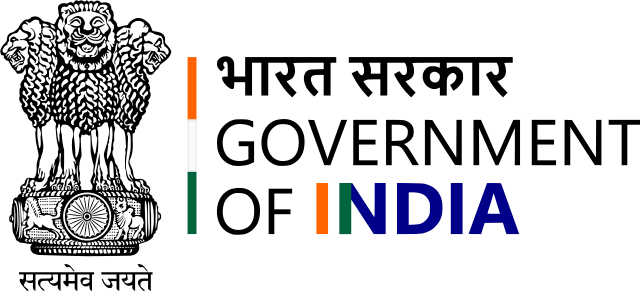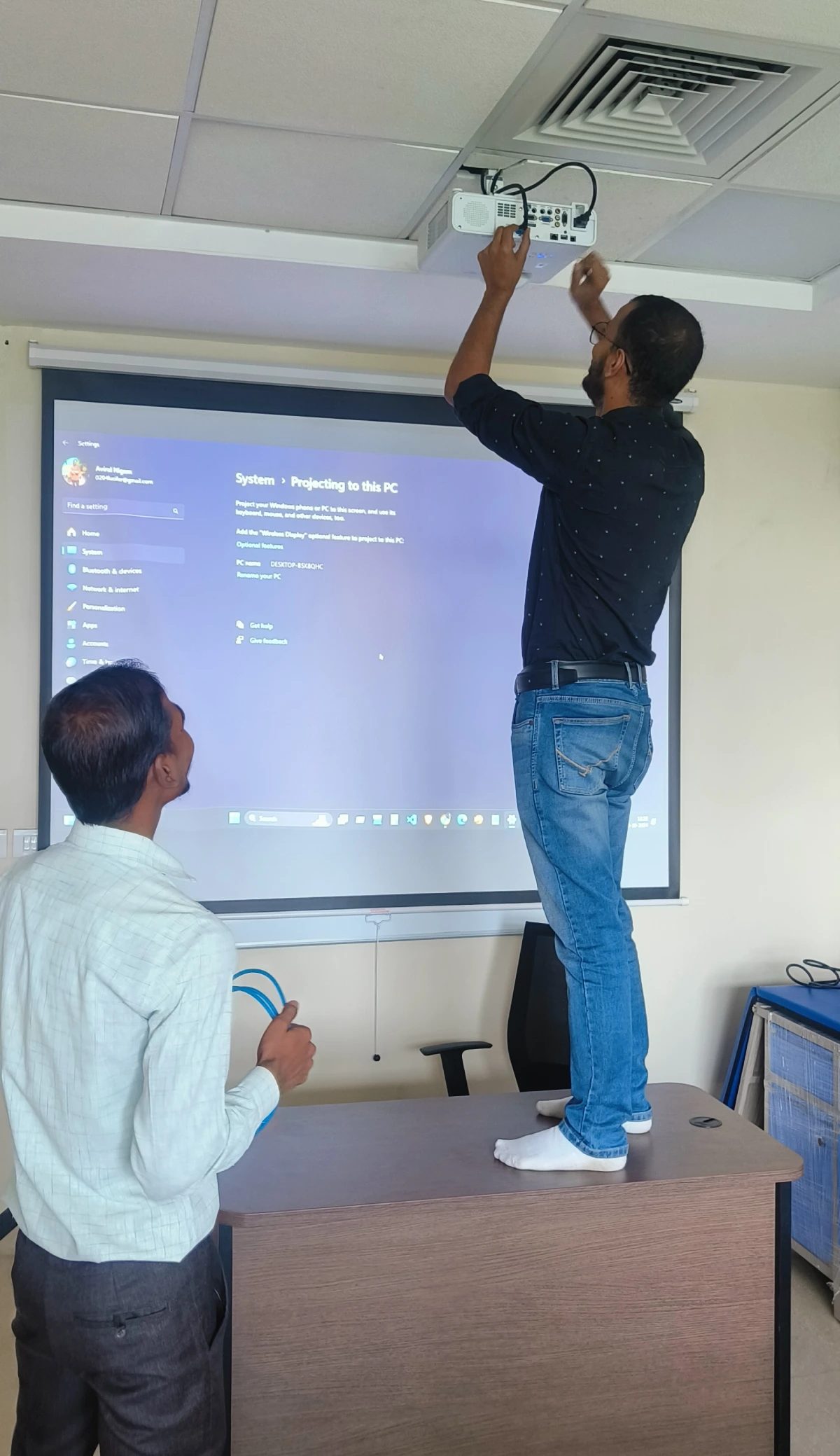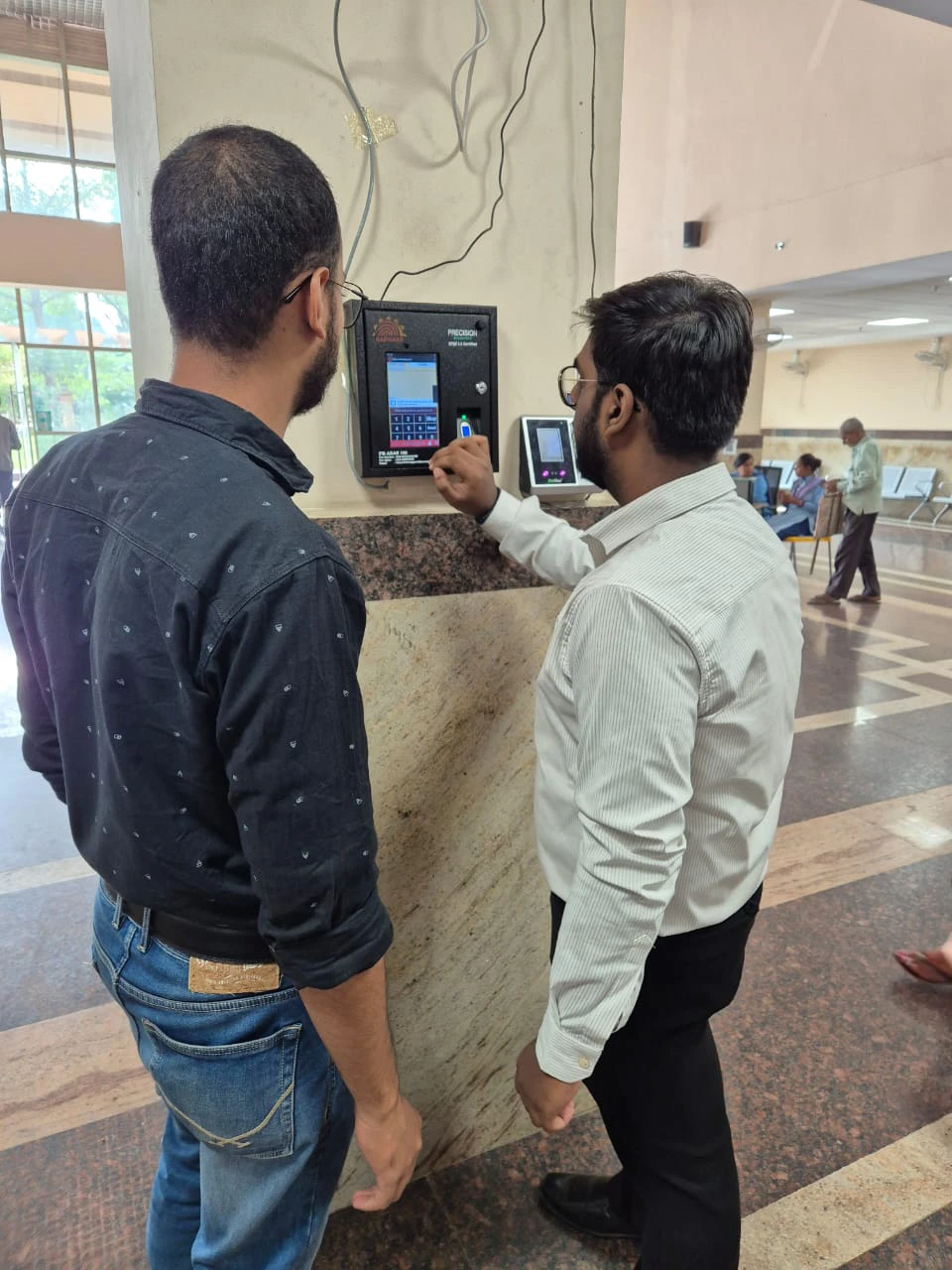E-Hospital
As part of the Digital India initiative of Ministry of Electronics and Information Technology, NIC has developed the eHospital.
The eHospital application is the Hospital Management Information System (HMIS) for internal workflows and processes of hospitals. eHospital is a one-stop solution which helps in connecting patients, hospitals and doctors on a single digital platform.
- The eHospital project was initiated with the following objectives:
In GSVSPGI eHospital project is rolled out on cloud through Local Area Network(LAN). The network includes wired (Ethernet and Optical Fiber) and wireless network connections to hook up various endpoint devices. The hospital need regular monitoring of network activities to detect anomalous activities or network faults. A dedicated team of qualified professionals(Network Team) is deputed to monitor the activities on network. If any network faults or anomalous activities are detected, these activities will need to investigate the root cause and rectify the problem. Network team is also maintaining all the network components (Switches, Routers, Patch Panels etc.) deployed for E-hospital as well as CCTV surveillance
Responsibilities of a Network Team
- Maintain and control computer networks and associated computing environments like system software, software applications, networking equipments, configurations and other devices connected with network (cctv components ,biomatric devices, Projects etc.)
- Troubleshooting, diagnosing, and solving hardware, software, and other issues affecting the network and device.
- Plan, install, and test networking devices, hardware for computers, and devices for operating systems.
- Maintain, customize, and track the device and email applications for virus protection.
- Network performance monitoring to decide whether any changes are required in network setup.
- Running operations for disaster recovery and backups of data where possible.
- Conferring with network users on solving issues with current networks.
- Coordinating access to the use of computer networks.
- Use master consoles to control network and computer system output
- Data, applications, and hardware are protected by organizing, preparing, and enforcing network security measures.
- Replacing defective hardware components of the network where possible.
- Keeping switch-racks free from dirt and dust.